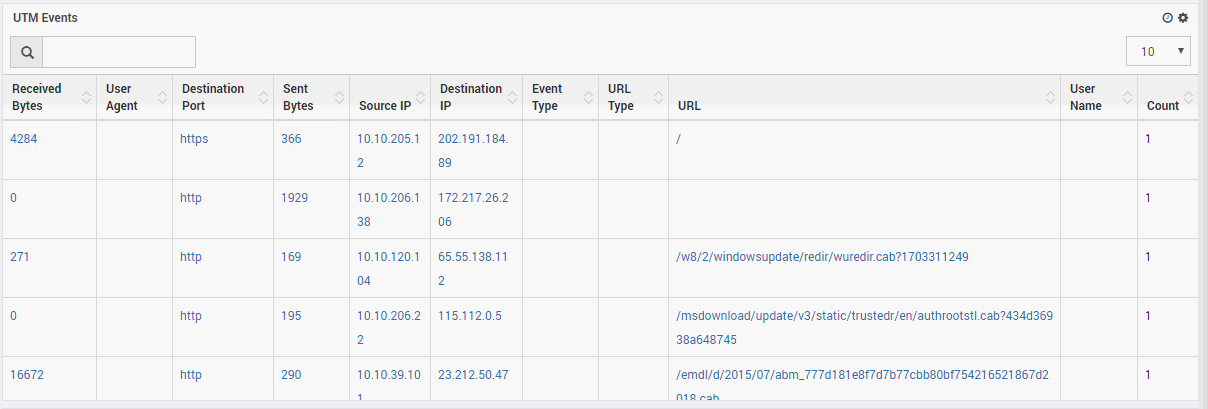Firewall Log Dashboards¶
Create Dashboards Using Syslogs of firewall.
Navigate to Dashboards.
Now select dashboard under that you want’s to create widgets, Or create new dashboard
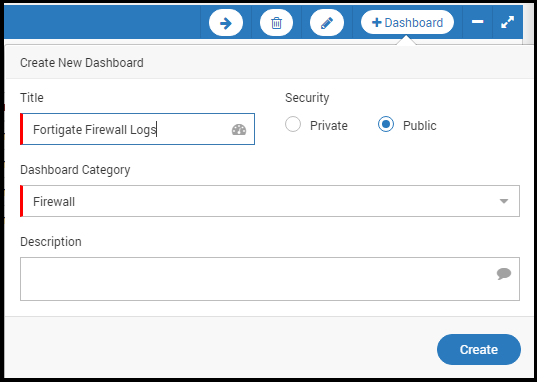
Now Select Newly created dashboard, and click on Widget > Log.
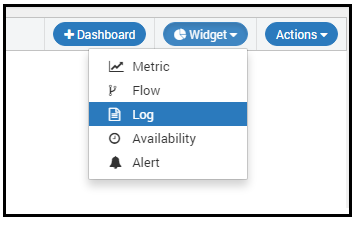
Widget Properties
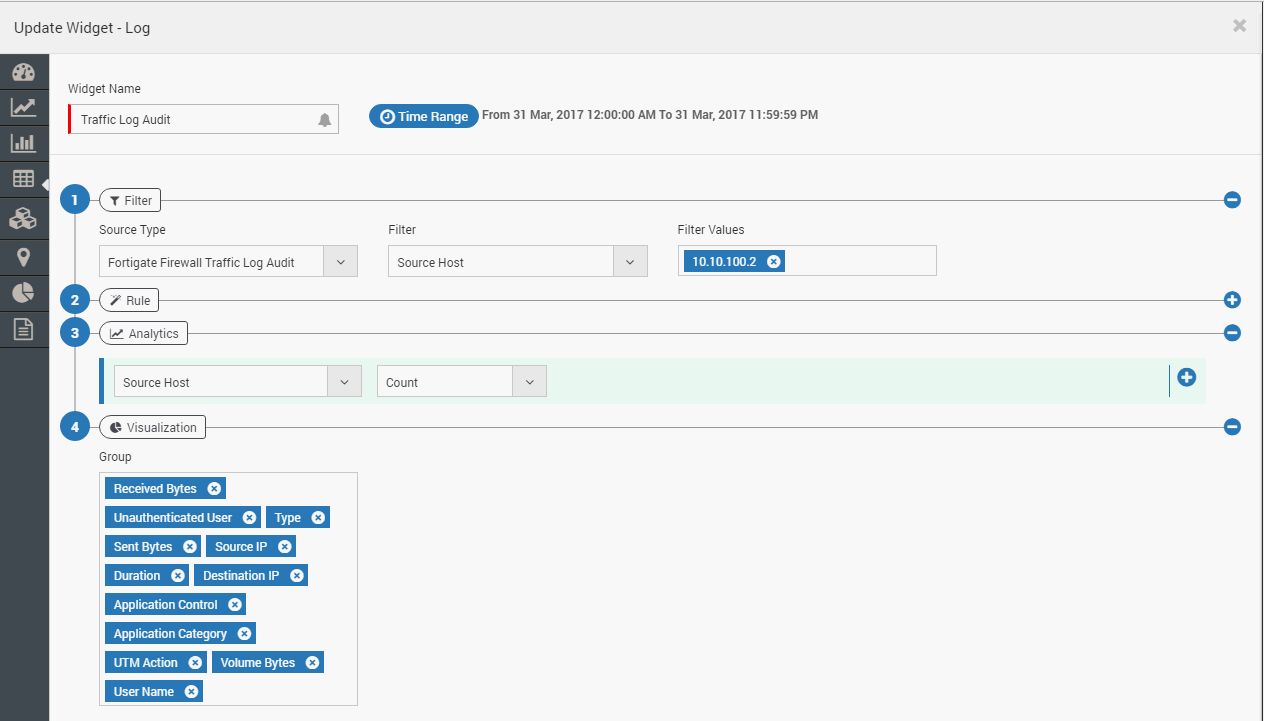
Widget
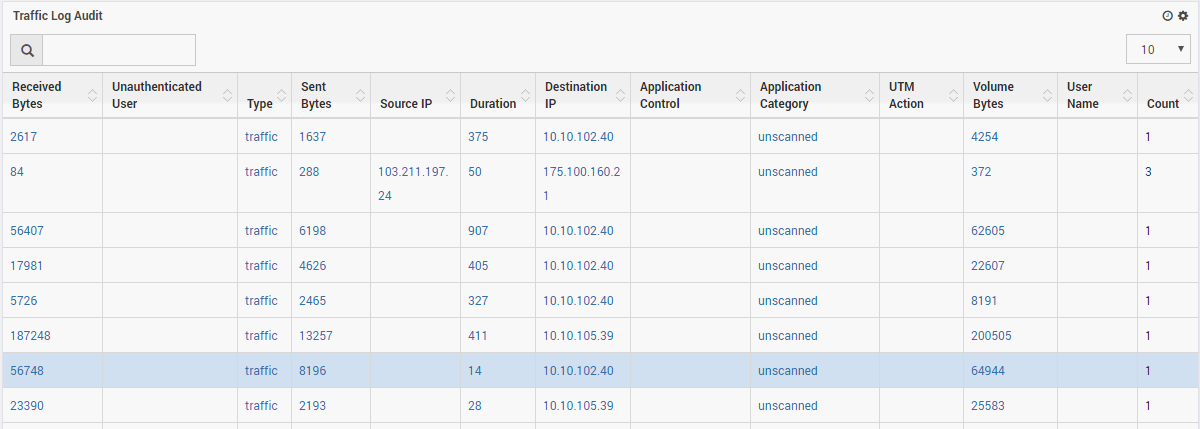
Widget Properties
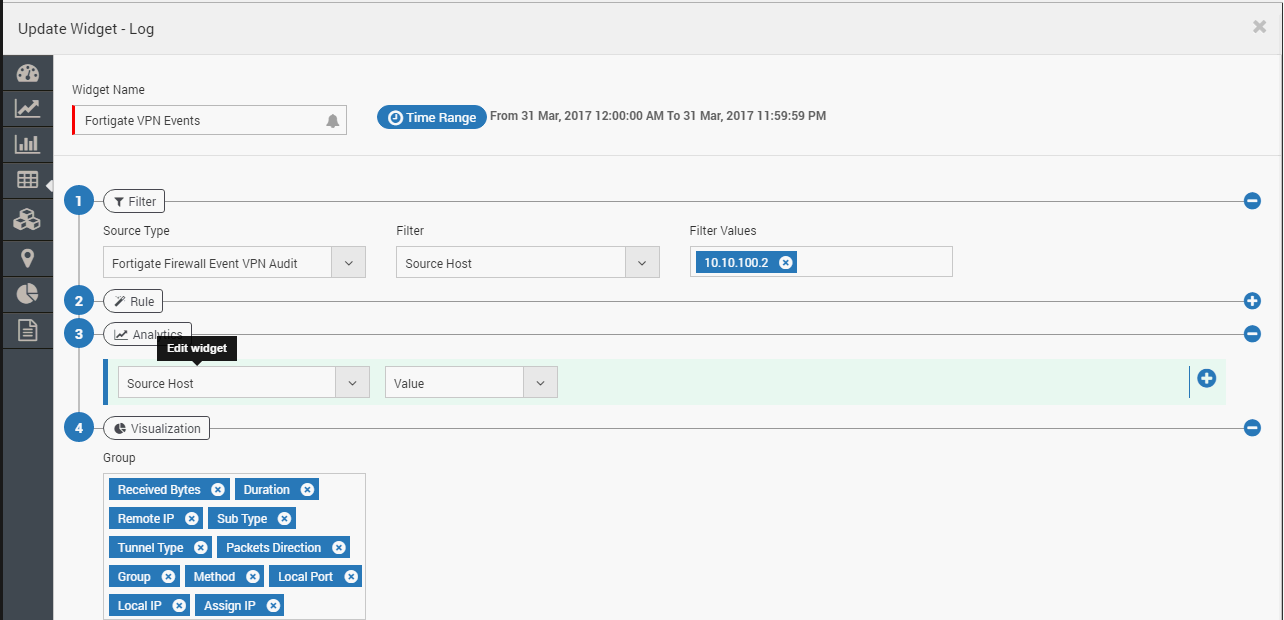
Widget
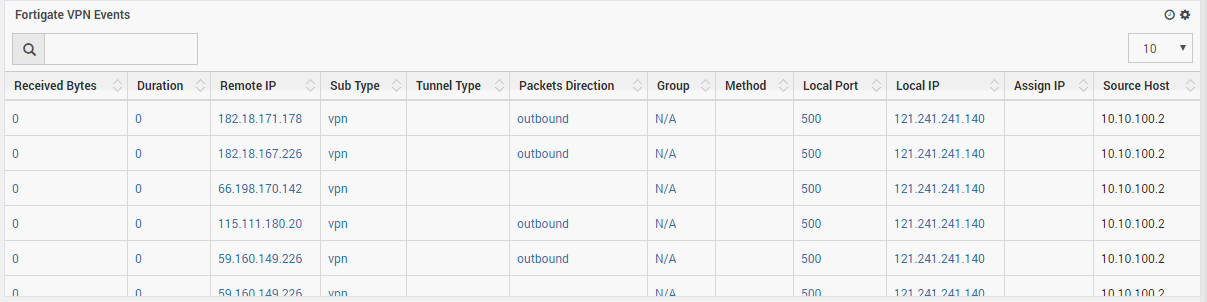
Widget Properties
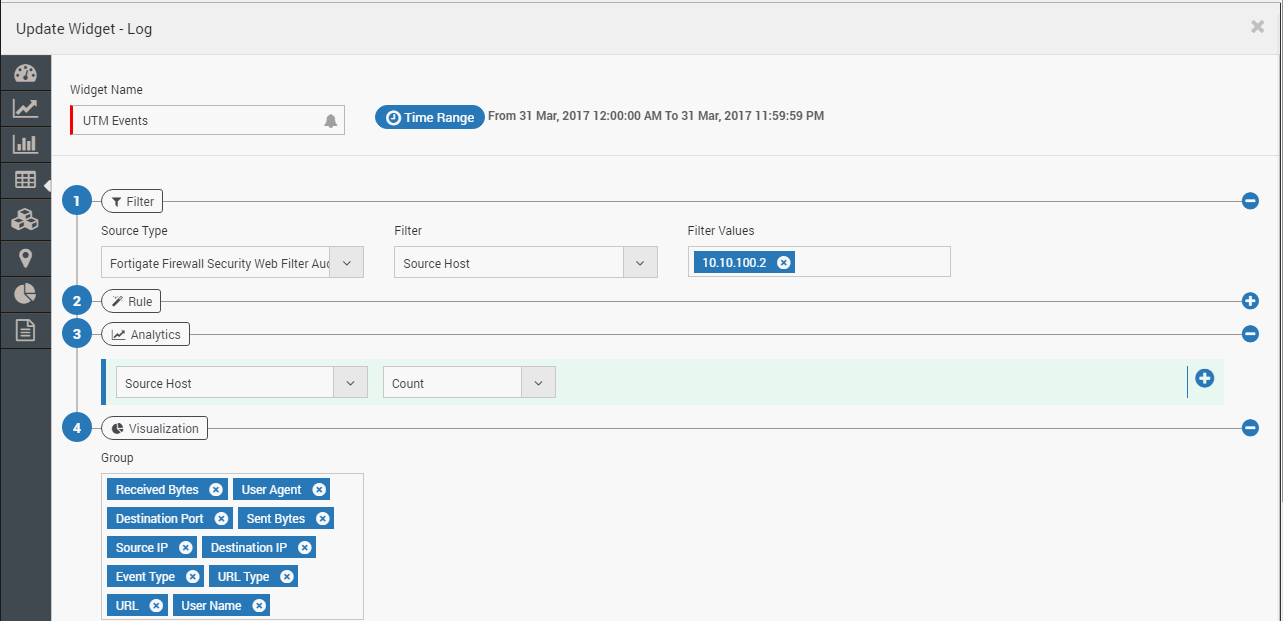
Widget